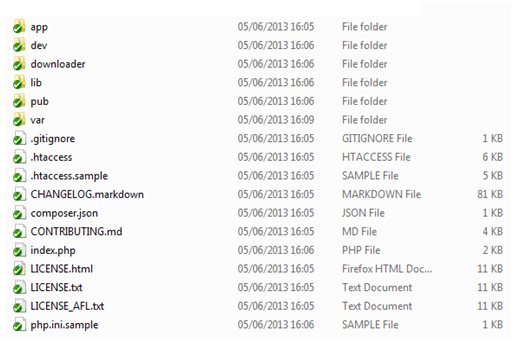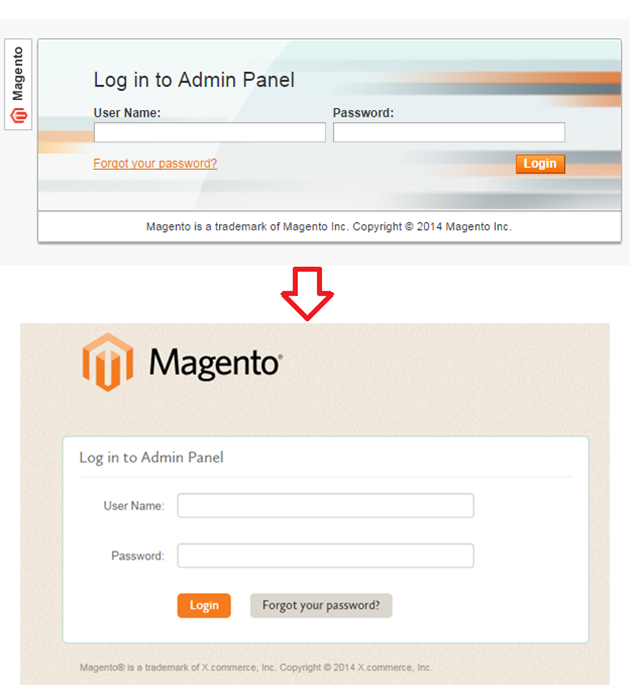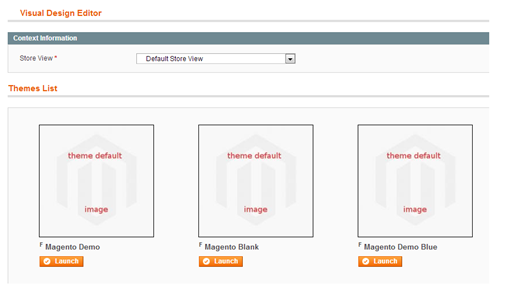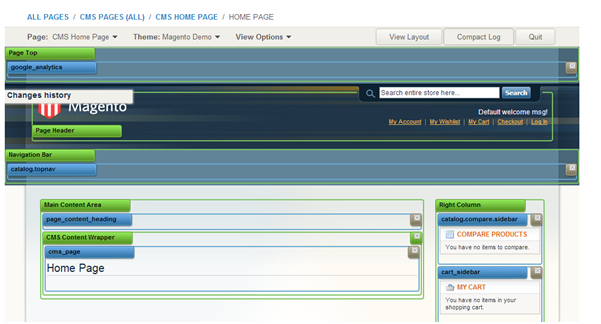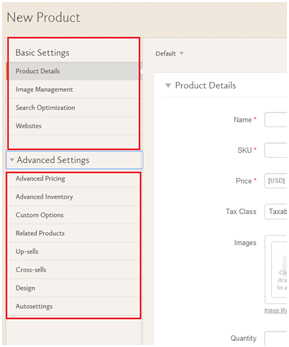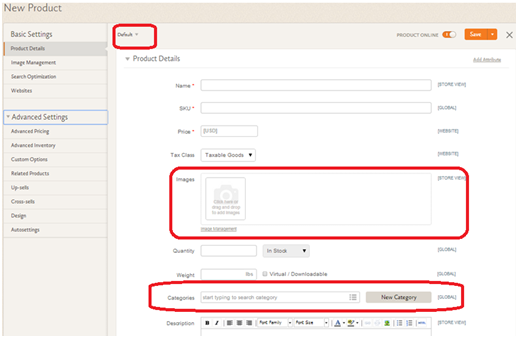After a success of the magento in the last 5-6 years, magento team planning to release of the new version of magento Ie, magento 2. Within these 5- 6 years of magento, different versions are released and the last released magento version is 1.9.0.1. Each version have its own features and fixes of bug.
Magento 2 is developed to attain the goal of the merchants need. It enable the merchants to set up the online selling, download and services etc. Also it has different changes when compare with the previous version. It upgraded the technologies, changed the directory structure, Architecture Changes, backend changes and also improved the platform look for supporting the mobile versions.
One of the main advantage to the customers is, can purchase the products easily through the mobile in everywhere as we done the purchase through the desktop/laptop.
This article gives a quick overview about the magento2, magento2 new features, core changes in the magento2 etc.
Upgraded Technologies:
With the help of the improved technology, it will attain the performance improvement, more security features.
System Requirements are:
- 1. P.H.P 5.4 + with following extension
a. PDO/MySQL
b. MySQLi
c. Mbstring
d. Mcrypt
e. Mhash
f. Simplexml
g. DOM (this is included by default in PHP 5.4)
h. Curl
i. gd2 or ImageMagick 6.3.7 (or newer) or both
j.soap - 2. Mysql version 5.6
- 3. Zend Framework 1.x
- 4. JavaScript: jQuery
- 5. HTML5 and CSS3 : Increased performance, improved the layout design, responsive web design
Code Quality
Magento2 focused on the improvement of the Code quality. For that, many of the testing frameworks are included. The testing frameworks integrated with the magento 2 are the following:
- Integration Testing(framework)
- Unit Testing
- Static Testing
- Performance Testing
- JavaScript Testing
These techniques helps the merchant to achieve a desired result and increase the run of their business.
Frontend and Backend Changes
FRONTEND
Changes from Magento1.x to magento2:
Directory structure changes
- Directory structure of the magento 2 is more than little but different to the magento1.x directory structure
- Newly created directives are pub. Moved the js, skin, error folders from root to this folder
- Another one is dev , containing tools for migration tools and test
- Directory structure of magento 2 is like below.
Directory structure comparison.
File Structure
- 1. app/design//base become app/code///view
- 2. app/locale/en_US/template/email/*.html become app/code///view/email/*.html
- 3. errors become pub/errors,
- 4. js become pub/js,
- 5. media become pub/media,
- 6. shell become dev/shell
-> In magento2, a new folder named “view” under the app/code/core/Mage/module_name. It is the replacement of the design package.
Architecture Changes
Module Activation
In older magento versions, we activated the modules by using the module.xml file in app/etc/module. But in the magento2, we use the config.xml for module activation
File Structure: app/code/company_name/module_name/etc/config.xml
<config>
<modules>
<Mage_Catalog>
<version>1.6.0.0.20</version>
<active>true</active>
<codePool>core</codePool>
</Mage_Catalog>
</modules>
……………..
-> Factory name removed
Meaning that, we can reference the classes just by using their name below.
Eg: instead of calling Mage::getModel(‘catalog/product’) need to call
Mage::getModel(‘mage_catalog_model_product’)
o Calling of helper class will be
Mage::helper(‘Mage_Catalog_Helper_Product_View’)
o Calling of block type
<block type="Mage_Catalog_Block_Product_Compare_Sidebar" before="cart_sidebar“ name="catalog.compare.sidebar" template="product/compare/sidebar.phtml"/>
Java script Library changes
It uses the JQuery library as the default Java script Library, so it rid the prototype and jQuery conflict.
Magento Switchability
In the current version of magento1.x all the main modules like, catalog, cms, customer, order reports are interrelated. When we disabled any one of the module form the config.xml, it always through an exception as the module you have disabled is depend to another module.
But in magento 2, magento have flexibility to switch and disable. And modules are not interrelated on configuration level.
BACKEND
Major Changes
- In magento 1.x, we called the URL of the admin section is default_url/admin
But in magento2, URL will be default_url/backend - Redesign of the backend section
- Then the next one is the several menu items have been merged and whole admin area has much nice look and feel
- Another biggest change in the admin system is the new visual design editor. It represents the website pages and page type.
- It is available under System -> Design-> Editor.
- Then you must select the theme you wish to modify and click the launch button.
- This takes you to the editor view
- Where you can select the type of page layout you wish to edit in your selected theme.
- When create an new product in magneto1.x, we need to select the product attribute set and product type , after the selection then continue the process. Then it will go to the product management page.
But in magento 2, product type selection has a useful new dropdown menu for quickly adding new product of any type - Also have two main tabs, Basic Settings And Advanced Settings
- The Image and Category selection goes to the General Section (under the Basic Settings).Also removed the category tree from create a product page.
- Also can change the attribute set while creating or editing the product.
- There are some new featured for tax management is
The System > Import menu include a new additional tab for importing/exporting the tax rates. - New menu named Tax selection under the system. That allow you to manage the tax zones and the manage the tax zone rates
New visual of the admin section
One of the biggest changes of the admin section is the new visual
1. Login section and dashboard
2. Introduction of the Visual Design Editor
As the Magento theme developer will know, layout changes for the theme have previously been implemented by hand in magento layout.xml file.
But in magento 2, Visual Design Editor solve this issue by giving us simple Drag & Drop interface for rearranging standard magento block.
2. Product Management Changes
3. Tax Management Changes
Based on the above changes, we can conclude the upcoming release of the magento version will be the next level of the magento platform also the e-commerce platform.